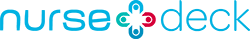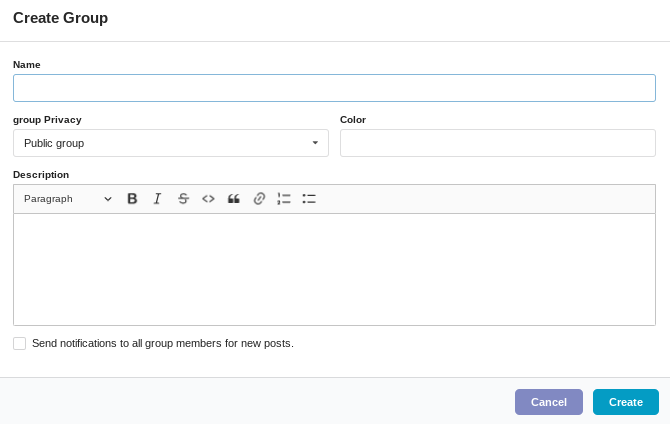How (and why!) to create groups on NurseDeck Social
NurseDeck Social (ND Social) is all about building genuine connections within the nursing community. Engaging with our peers—whether belly-to-belly in the field, or in virtual communities like NurseDeck Social—is a huge part of that. One of the best ways to “find your people” is by creating groups on ND Social.
These nurse-led groups are niche by design; you can share resources, war stories, memes, trending topics, personal trials and tribulations—whatever is top of mind. The main goal is to create a soft place to land for you and those in your group—a place to feel authentically heard and seen by the people who know best what it’s like for you all.
This guide will walk you through how to set up a group on ND Social, as well as remind you of the basic community guidelines that need to be followed. We’re so glad YOU’VE found you way here—let’s dive in!
Creating an ND Social Group:
Creating a group is relatively straightforward and simple. On your home screen, to the top right, you will find a little “+” sign. Clicking this will give you the option to create a new post, pose a question, contribute an article, and create a group. Groups can either be public or private—it's up to you. (Members will be able to see both of these types of groups listed, but will require your permission to join if they are designated as private.)
Your also have the option of creating a “secret” group that you can invite members to personally—these groups will remain hidden from the ND Social community entirely.
Once you have selected to create a group and designated its privacy settings, you will be asked to give it a name, and write a short description of what the group is for. As the group’s creator, you have moderation abilities. These include viewing pending members and posts, as well as any post that has been flagged or reported. You can also access and track your group’s analytics — these metrics cover the type and amount of posts made thus far, plus membership engagement.
Once your group has been created, it's easy to post directly within the group from your main ND Social feed. All you have to do is select your group in the lower left-hand corner of your posting box. Just like in the main ND Social community, you can choose between specifically asking your group a question, posting an article, or creating a poll, in addition to making a general post within the group. Feel free to tag topics to make your post more easily searchable by its members.
To quickly toggle between your groups (or access new ones), click on the menu icon in the upper right corner. Currently, we have almost 20 groups, and growing! They cover topics like travel nursing, nursing school, and balancing family life with work life.We ask that you browse existing groups before creating your own so as to avoid redundant topics.
The Fine Print:
First and foremost, the group you create needs to protect personal information; that goes for your information and the information of the people in your group. The best way to do that? Keep personally identifying details private. That includes keeping any and all official licensing, residential, or workplace details about yourself, to yourself.
We encourage our members to promote respectful conversation at all times. Obviously there will be topics that come up that can be divisive, and we are all for hearty debate and vigorous discussion! What's not so cool is going after a person (instead of post), name-calling, or just being an all-round jerk. Remember, we are nurses first and as such we need to conduct ourselves with professionalism, even in the spaces where we are amongst our own.
If you do come up against a situation that you need backup with handling, we have the tools to support you! Worrisome posts can be immediately flagged—if there is a more urgent matter that needs our attention, you can contact us directly to step in.
Now that we have these details out of the way, we’ll say this: we have the highest faith in the ND Social community that we are building here, and that's because of the awesome nurses helping us to lay it down, stone-by-stone! By creating a group, you are demonstrating yourself to be a leader in our community. As such, we are grateful to have you and can’t wait to see your group grow!